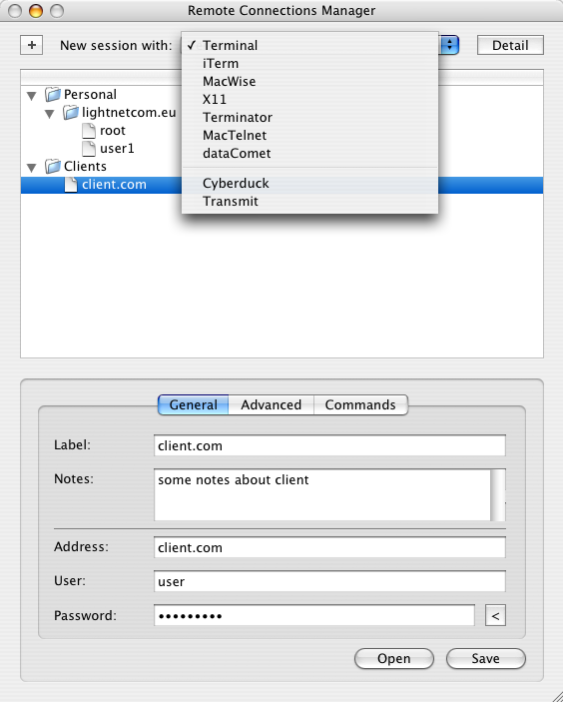Remote Connections Manager 1.0.0
Free Trial Version
Publisher Description
Remote Connections Manager was initially built as an utility that allows to launch ssh sessions with password authentication in different terminal applications and login with password without user intervention.
Lately it grew in application which offer centralized storage for telnet, ssh, ftp, sftp connections with unlimited hierarchic folder support. Among other connection properties a connection has password property, working directory property and post-login commands property. These connections can be launched in different terminal applications. When using ssh, ftp and sftp connection an password will be used for autologin, working directory will be changed and post-login commands will be executed after login. ftp and sftp connections can be also launched in ftp/sftp browsers, an password will be used for autologin. For user convenience, Remote Connections Manager can import connections from similar applications or terminal applications and ftp/sftp browsers.
Features
- ftp, sftp, telnet, ssh connection support
- unlimited folder hierarchy
- autologin of ftp, sftp, ssh connections with password authentication in terminal applications
- autologin of ftp, sftp connections with password authentication in ftp/sftp browsers
- automatic change of working directory
- automatic execution of post-login commands in terminal applications
- passwords saved in Apple Keychain
- can import connections from other applications
- connections can be displayed in Status menu and Dock menu
- simple, easy to understand interface
Supported terminal applications
- Apple Terminal
- Apple X11
- iTerm
- MacWise
- Terminator
- MacTelnet
- dataComet
Supported ftp/sftp browser
- Transmit
- Cyberduck
Can import from
- TelnetLauncher ( including passwords )
- JellyfiSSH
About Remote Connections Manager
Remote Connections Manager is a free trial software published in the Launchers & Task Managers list of programs, part of System Utilities.
This Launchers & Task Managers program is available in English, Czech. It was last updated on 27 March, 2024. Remote Connections Manager is compatible with the following operating systems: Mac.
The company that develops Remote Connections Manager is Jan Cinert - LightNETcom. The latest version released by its developer is 1.0.0. This version was rated by 3 users of our site and has an average rating of 4.0.
The download we have available for Remote Connections Manager has a file size of 4.19 MB. Just click the green Download button above to start the downloading process. The program is listed on our website since 2008-12-17 and was downloaded 426 times. We have already checked if the download link is safe, however for your own protection we recommend that you scan the downloaded software with your antivirus. Your antivirus may detect the Remote Connections Manager as malware if the download link is broken.
How to install Remote Connections Manager on your Windows device:
- Click on the Download button on our website. This will start the download from the website of the developer.
- Once the Remote Connections Manager is downloaded click on it to start the setup process (assuming you are on a desktop computer).
- When the installation is finished you should be able to see and run the program.